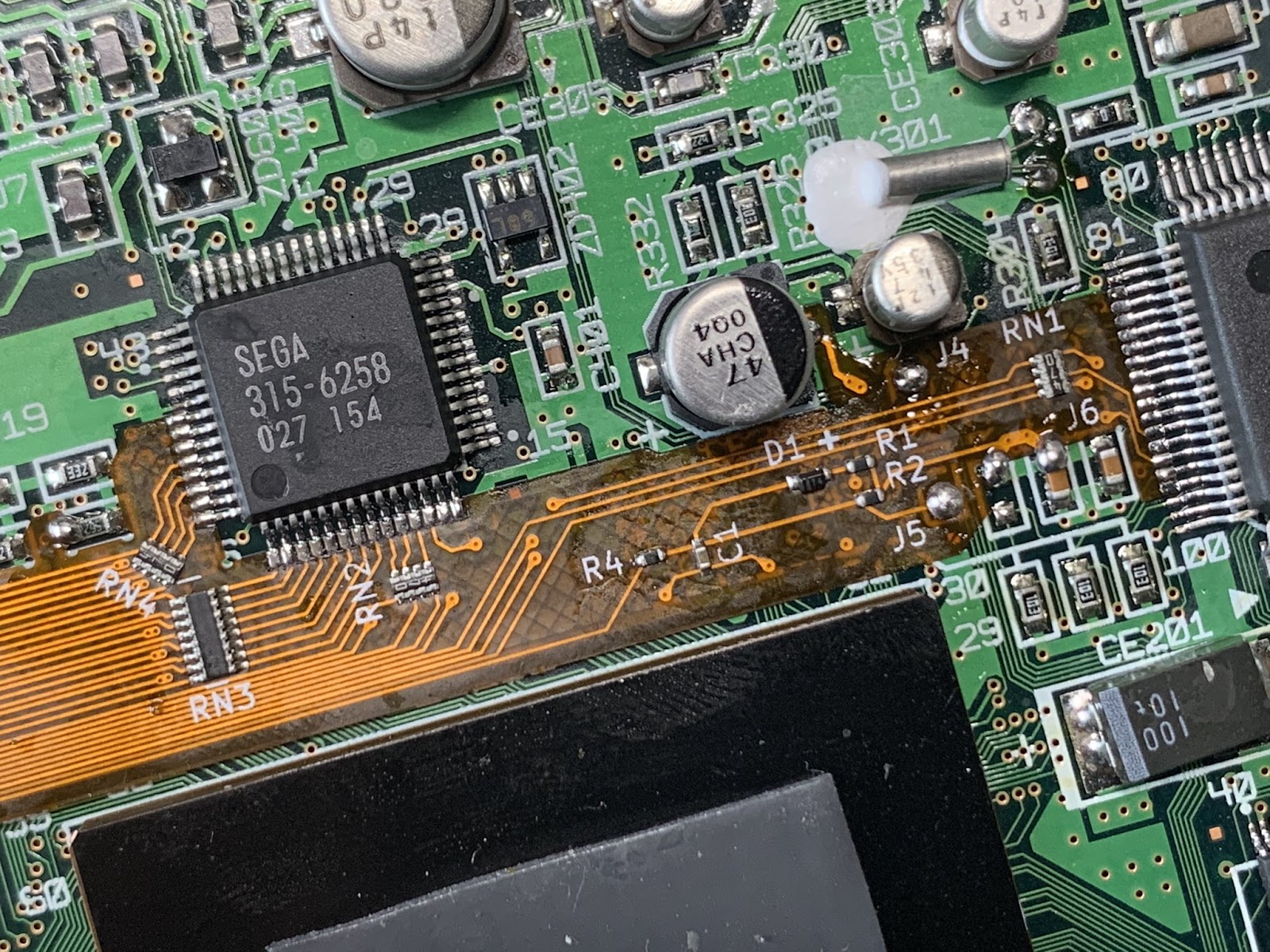I've been getting into the MiSTer FPGA device which plays accurate reproductions of old consoles and arcade games and been wanted to connect it to my arcade cabinet. Unfortunately there currently aren't many options, one being to use a JPAC. I personally don't like the JPAC. It's clunky, the software is convoluded, and it handles controls as keyboard inputs rather than controllers.
Introducing the Antonio Villena JAMMA Adapter:
Pros:
- The Adapter is an external device that can sit outside of the MiSTer. This was vital for me since I have a nice console-like case for my MiSTer/BliSTer set-up. I didn't want something that I'd have to ditch my cool case for by attaching directly to the Mister stack.
- Very easy to set-up, once you know a couple quirks to be aware of (more on that later)
- The Xin Mo is 1 USB connector for 2 controller inputs. This is pretty great as you don't have to worry about having two interfaces taking up USB ports.
- Controls have very low lag. I didn't notice any problems with input latency, and since the Xin Mo interface is USB, it takes advantage of the fast USB updates that recently were added to the MiSTer project.
- CPS2 Kick Harness. It seems that this harness has become the standard connector for Aux buttons. Glad he chose to go with this.
- Cool lookin' plexi case. Small and unobtrusive.
- No special video output settings. Just set the MiSTer up as you would with any regular analog settings. The video gets downscaled to the proper 15khz for Arcade Monitors.
Cons:
- VGA port is male. I believe Antonio's intent was to be able to directly mate this to your MiSTer on the side, using his specific plexi cases for both the MiSTer and this. This was a bit of an annoyance because for someone like me who has my own MiSTer case, I have to connect the VGA via a cable, and that requires a gender change adapter.
- Video requires your VGA port to supply 5v. You have to switch your VGA jumper on the IO board to output 5v. Additionally, you have to make sure your VGA cable has all 15 pins connected. Pin 9 on the VGA is the 5v line. There are VGA cables that only have 14 pins connected, so you have to make sure your VGA has all 15 pins hooked up.
- There are files that need to be copied over to your MiSTer's linux folder to get the Xin Mo control interface to work. Those files are featured on his site on the JAMMA Adapter page. I guess this isn't much of a con, but it's just another thing to set-up.
- I don't like how the Xin Mo sticks out of the case like that. It would have been nicer if you didn't see the PCB of the Xin Mo, if it were integrated into the case cleaner.
- Doesn't work with some monitors. I tried this in a Sega Aero City and wasn't able to get the video to display correctly. It was missing color channels, or the right amount of channel voltage...either way, it wasn't displaying properly and when I asked Antonio about this, he mentioned there wasn't really any processing of the video signals, like attenuation, it was just a pass-through. This was a red flag for me.
TLDR;
Overall this device is pretty straightforward, but it does have a couple things to be aware of when setting it up (listed in the Cons section above). The price seems decent for having an external device like this. But the compatibility with some arcade monitors made me decide it wasn't for me.